Sears Kenmore Three-Speed with Options and Speeds Switch AUTOMATIC WASHERS Service Manual Page 1
Browse online or download Service Manual for Washing machines Sears Kenmore Three-Speed with Options and Speeds Switch AUTOMATIC WASHERS. Sears Kenmore Three-Speed with Options and Speeds Switch AUTOMATIC WASHERS Service manual User Manual
- Page / 61
- Table of contents
- TROUBLESHOOTING
- BOOKMARKS




- WASHING MACHINE 1
- SERVICE MANUAL 1
- P/No.: MFL30599143 2
- CONTENTS 3
- 1. SPECIFICATIONS 4
- 2-1. FEATURES 5
- 2-3. WATER LEVEL CONTROL 6
- 2-4. DOOR CONTROL 6
- 2-6. CONTROL LOCK 7
- 3. PARTS IDENTIFICATION 8
- 4. INSTALLATION & TEST 9
- TEST OPERATION 11
- 5. OPERATION 12
- 5-2. CYCLE GUIDE 14
- 5-3. CYCLE OPTIONS 16
- 5-4. SPECIAL FUNCTION 17
- 6. PROGRAM CHART 20
- 120 120 120 21
- 7. TEST MODE 22
- 8. TROUBLESHOOTING 23
- ERROR SYMPTOM CAUSE 24
- 8-3. TROUBLESHOOTING SUMMARY 25
- INLET VALVE ERROR 27
- DRAIN ERROR 28
- HEATING ERROR 29
- LOCKED MOTOR ERROR 30
- DOOR OPEN ERROR 31
- PRESSURE SENSOR ERROR 33
- 8-5. TROUBLE SHOOTING ELSE 34
- BUTTON DOESN’T WORK 35
- VIBRATION & NOISE IN SPIN 36
- DETERGENT DOES NOT FLOW IN 37
- ABNORMAL SOUND 38
- Function 40
- °F (25°C) 41
- 9-3. STATOR ASSEMBLY 42
- (1) (3) (5) 43
- 9-4. PUMP MOTOR ASSEMBLY 45
- 9-5. INLET VALVE ASSEMBLY 46
- 9-6. HEATER ASSEMBLY 47
- 9-7. THERMISTOR ASSEMBLY 48
- 10. DISASSEMBLY INSTRUCTIONS 51
- MAIN PWB ASSEMBLY 52
- DISPENSER ASSEMBLY 53
- NOISE FILTER 53
- CABINET COVER 54
- DOOR LOCK SWITCH ASSEMBLY 56
- THERMISTOR 57
- MOTOR/DAMPER 58
- 11. EXPLODED VIEW 59
- 11-2. DRUM & TUB ASSEMBLY 60
- 11-3. DISPENSER ASSEMBLY 61
Summary of Contents
WASHING MACHINESERVICE MANUALCAUTIONREAD THIS MANUAL CAREFULLY TO DIAGNOSEPROBLEMS CORRECTLY BEFORE SERVICING THE UNIT.http://www.managemyhome.comMODE
10TEST OPERATION1Preparation forwashing.• Connect the power plug tothe outlet.• Connect the inlet hose. 3Press theSTART/PAUSE button.• Listen for a cl
115. OPERATION5-1. CONTROL PANEL FEATURES796.4219#9##796.4102#9##
12APOWER (ON/OFF) BUTTONPress to turn the washer ON. Press again to turn thewasher OFF.NOTE: Pressing the POWER button during a cycle willcancel that
135-2. CYCLE GUIDE4219#9##
144102#9##5-2. CYCLE GUIDE
155-3. CYCLE OPTIONSSTAIN TREATUse this option for heavily soiled loads that need improved stain treatment. When STAIN TREAT is selected, the water te
CLEAN WASHERA buildup of detergent residue can occur in the wash tub over time and can lead to a mildewy or musty smell. The CLEAN WASHER cycle is spe
175-5. EXPLANATION OF EACH PROCESSNo. Process Explanation1.Stay • Electrical power is supplied•Washer is ready to work and the micom is in the active
18No. Process ExplanationA.Intermittentspin•To reach the correct set speed, the motor rotates clockwise andcounterclockwise directions after spin proc
P/No.: MFL30599143
196. PROGRAM CHART61112016223440197563209720805959100254450Heavy DutyNormal/CasualSanitizeBulky/BeddingWhitest WhitesCold CleanExpress WashKids wear12
20535911262320582053100Handwash/woolRuggedWorkoutwearSteam Refresh120120 120 120120NOTE: Cycles are different depending on the models
7. TEST MODE217-1. SAFETY CAUTIONThere's built-in AC 110V and DC power in output terminal of PWB assembly in common. Be careful electricshock whe
There’s built-in AC 120V and DC power in output terminal of PWB assembly in common. Be carefulelectric shock when disconnecting parts while trouble sh
23ERROR SYMPTOM CAUSELOCKEDMOTORERROR8EEPROMERROR9POWERFAILURE10• The connector (3-pin, male, white) in the MOTORHARNESS is not connected to the conne
248-3. TROUBLESHOOTING SUMMARYCIRCUIT DIAGRAM
25
268-4. TROUBLESHOOTING WITH ERRORINLET VALVE ERRORIs displayed?When you press bothWASH/RINSE button andDELAY STRAT buttonsimultaneousl
27DRAIN ERRORIs displayed?Check the connectors at themain PCB and the drainpump. Are the connectorsloose or disconnected?Reconnect or
28HEATING ERRORIs displayed?Check the connectors at themain PCB, the heater and thethermistor. Are theconnectors loose ordisconnected
2CONTENTS1. SPECIFICATIONS ...32. FEATURES
29LOCKED MOTOR ERRORIs displayed?Check the connectors at themain PCB and the mainmotor. Are the connectorsloose or disconnected?Main
30DOOR OPEN ERRORIs displayed?YesCheck the connectors at themain PCB and the doorswitch. Are the connectorsloose or disconnected?Reco
31UNBALANCE ERROR OVER FLOW ERROR[Note] Environmental check list1) Removal of transportation-based fixed bolt.2) Confirmation on the material to see i
32PRESSURE SENSOR ERRORIs displayed?YesCheck the connectors at themain PCB and the pressureswitch. Are the connectorsloose or disconn
338-5. TROUBLE SHOOTING ELSENO POWER1. Be careful of electric shock if disconnecting parts while troubleshooting.2. First of all, check the connection
34BUTTON DOESN’T WORKCheck the connectors at themain PCB and the line filter.Are the connectors loose ordisconnected? Reconnect orRepairthe connectorY
35VIBRATION & NOISE IN SPINRemove thetransit boltsand Basepacking.YesNoIs the washer installed on asolidly constructed floor?Have all the transit
36DETERGENT DOES NOT FLOW INRefer to NO WATER SUPPLYCheck the wiring.Clean the dispenser.Put the detergent in thecorrect place. YESYESYESYESNONONOIs w
37LIQUID DETERGENT/SOFTENER/BLEACH DOES NOT FLOW INABNORMAL SOUNDRefer to NO WATER SUPPLYCheck the wiring on thedispenser.Put it in the correctcompart
389. COMPONENT TESTING INFORMATION9-1. FILTER ASSEMBLY (LINE FILTER)When Resistance (Ohm) checking the Component, be sure to turn the power off,and do
31. SPECIFICATIONSITEM 4219#9##4102#9##COLOR POWER SUPPLY PRODUCT WEIGHTCYCLEWASH/RINSE TEMPERATURES SPIN SPEEDS OPTIONS OPERATIONAL WATER PRESSURECON
399-2. DOOR LOCK SWITCH ASSEMBLYCircuitdiagramCircuit in the MAIN PWB / Circuit diagramMAIN PWBVdcVacMICOM12V12V41324132RelayRelayNA412341234234PTCPTC
40TestpointsResultTest Points(2) to (4)(3) to (4)(4) to (5)(2) to (4)Result700-1500 Ω60-90 ΩInfinity120 VacRemarksAt 77°F (25°C)At 77°F (25°C)Voltage
419-3. STATOR ASSEMBLYCircuitdiagramCircuit in the MAIN PWB / Circuit diagramMAIN PWBMICOMHa12VNA1NAWHWHGNDMOTORHbHaRDRDBLBLGYYLwwvuvuBLRDRDRD4IPMGYYL
42Test point and Result(Hall Sensor)The hall sensor determines the speed and direction of the motor. It also can read that the load is off balance whe
43Test Point and Result (Hall Sensor)1. Unplug power cord.2. Remove rear panel.3. Remove Washer Top.4. Remove Main PCB Assembly cover as shown in Figu
449-4. PUMP MOTOR ASSEMBLYCircuitdiagramCircuit in the MAIN PWB Circuit diagramMICOMICR5VRgCgVdcRsCsPCBCONNECTORPUMPVac2143Pump Driving circuitMAIN PW
459-5. INLET VALVE ASSEMBLYCircuitdiagramCircuit in the MAIN PWBINLETVALVEVacRsVdcCgRgICMICOMCsPCBCONNECTORInlet valve driving circuitFunctionTestpoin
469-6. HEATER ASSEMBLYCircuitdiagramCircuit in the MAIN PWBMICOM12VHeaterVacX1004343Tab RelayHeater driving circuitCircuit diagramMAIN PWB(X71)3434343
479-7. THERMISTOR ASSEMBLYCircuitdiagramCircuit in the MAIN PWB / Circuit diagramMAIN PWBMICOMNA3BLBNWH12121212WHWASHTHERMISTORSTEAMGENERATORTHERMISTO
48ResultWash ThermistorTest Points(1) to (2)Result(tolerance ±5%)39.5 kΩ26.1 kΩ12.1 kΩ8.5 kΩ3.8 kΩ2.8 kΩRemarksAt 86°F (30°C)At 104°F (40°C)At 140°F (
42. FEATURES & TECHNICAL EXPLANATIONUltra CapacityThe Larger drum enables not just higher head drop and stronger centrifugal force,but also less t
49Function2. Water level sensor1) Structure of water level sensor 2) Operation mechanism of Steam generatorAfter supplying some amount of water throug
5010. DISASSEMBLY INSTRUCTIONSCONTROL PANEL ASSEMBLY1Unscrew 2 screws on the back of the top plate.Be sure to unplug the machine before disassembling
51MAIN PWB ASSEMBLY1Disconnect the POWER connector and SENSORSWITCH ASSEMBLY.2Remove the Protective cover.3Disconnect the connectors.4Unscrew 1 screw
Wire ColorBlue Housing (YL-BK)White Housing (BK-WH)Blue Housing (BK-GY)Red Housing (BK-Blue)52DISPENSER ASSEMBLYNOISE FILTER1Disassemble the top plate
53CABINET COVER1Unscrew the 6 screws from upper of the canbinetcover.2Unscrew the screw from filter cover.3Put a flat ( -) screwdriver or putty knife
545Open the door.6Disassemble the clamp assembly.7Tilt the cabinet cover.8Disconnect the door switch connector.9Lift and separate the cabinet cover
55Open the door.Unscrew the 6 screws from the HINGE COVER.Put a flat ( - ) screwdriver into the openng of the hinge,and pull out the hinge cover..DOOR
WHEN FOREIGN OBJECT IS STUCK BETWEEN DRUM AND TUBDisassemble the cabinet cover.Separate the heater from the tub.Remove any foreign objects (wire, coin
57MOTOR/DAMPER1Disassemble the back cover.2Remove the bolt.3Pull out the Rotor.1Unscrew the 2 screws from the tub bracket.2Remove the 6 bolts on the s
5811. EXPLODED VIEW11-1. CABINET & CONTROL PANEL ASSEMBLYM410A485A455A450F110A101A100A430A440A155A201A220A152A410A111A102A103A130A131A390A310A300A
52-2. NEURO FUZZY WASHING TIME OPTIMIZATIONTo get the best washing performance, optimal time is determined by the water temperature, the selected wash
5911-2. DRUM & TUB ASSEMBLYK123K143K360K350K351K110K140K320K131K510F140K411K410F466K130K530F145F468K135K571K572K570K512K560K346K348K344K347K345F32
6011-3. DISPENSER ASSEMBLYF300F220A275A276F225F441F430F170F120F130F432F462F227F226F322F323F321F327 F160
62-5. THE DOOR CAN NOT BE OPENEDWhile program is operating.When a power failed and power plug is taken out in operationWhile Door Lock lights turn on.
73. PARTS IDENTIFICATIONACCESSORIESWrenchTie strap (Option)to secure drain hose to standpipe,inlet hose, or laundry tubHot/Cold (1 each)HoseNon-skid p
4. INSTALLATION & TEST1234566REMOVE THE SHIPPINGBOLTS• Remove the 4 shipping boltswith the supplied wrench.Do first lower side to remove easily.•T




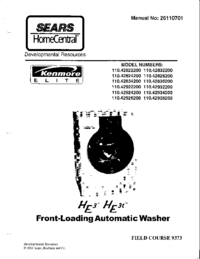
 (32 pages)
(32 pages)







Comments to this Manuals